Can you explain the functions available in the Settings menu?
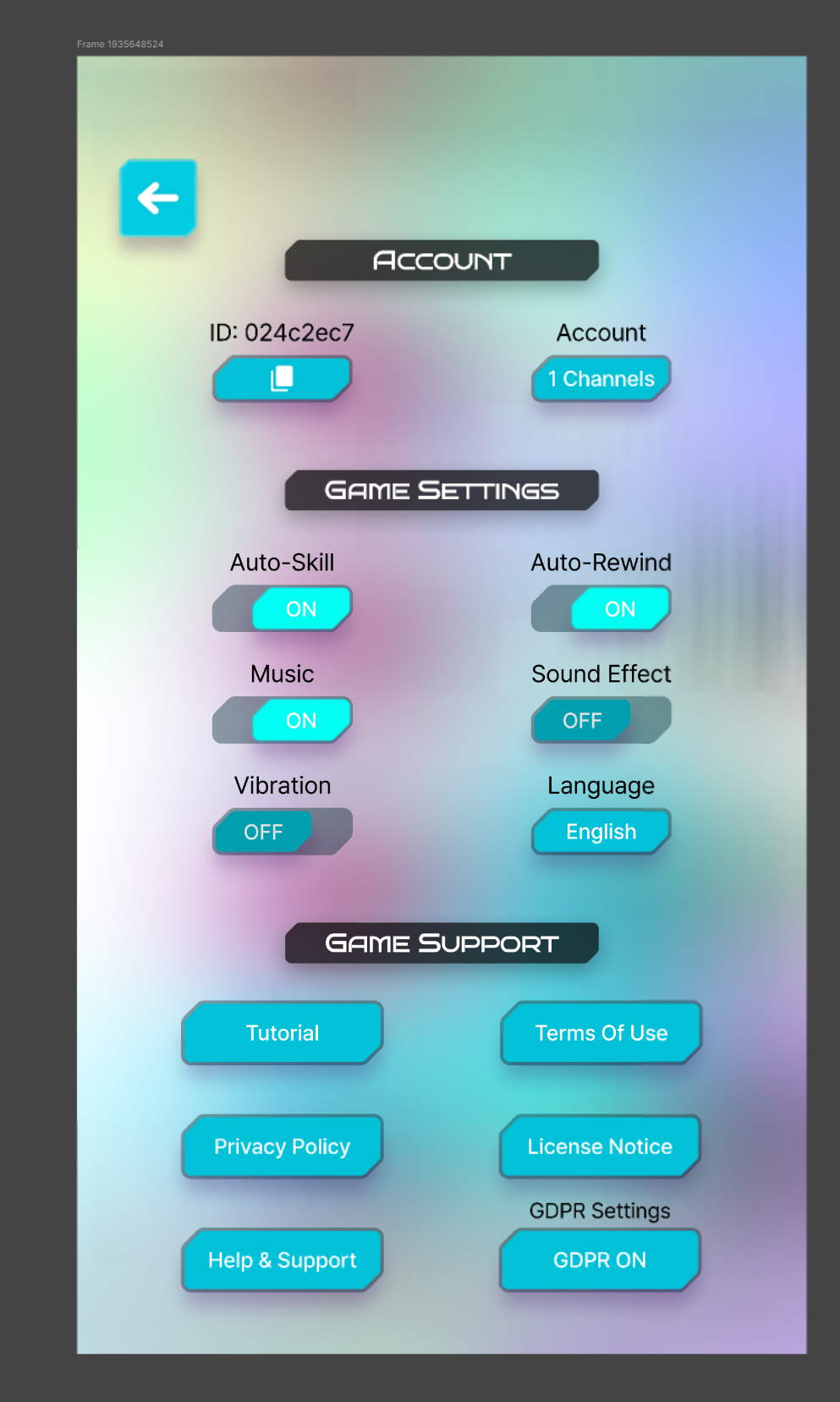
Tap the gear icon at the top right of the main menu to open SNAPIXEL's [Settings] screen.
[Account]
On the left side, you can check your Player ID (PID).
In the Account section, you can manage your login status and linked accounts.
[Game Settings]
Auto-Skill is ON by default. When it's OFF, skill popups won’t appear automatically—you’ll choose and use your skills manually when they’re ready.
Auto-Rewind is OFF by default. If you turn it ON, your marker will slowly return to its original position when not being actively controlled.
Toggle Music ON/OFF to turn background music on or off during gameplay.
Toggle Sound Effect ON/OFF to control in-game sound effects.
Toggle Vibration ON/OFF to enable or disable vibration feedback.
In Language, you can choose the language used throughout the game.
[Game Support]
Tap Tutorial to replay the intro tutorial you saw when first starting the game.
This section also includes links to SYLO’s Terms of Service, Privacy Policy, and License Notice.
If you run into issues while playing SNAPIXEL, check the Help & Support section for solutions.
You can also toggle GDPR Settings ON or OFF here at any time.
(This option may only appear for players in certain regions.)