How can I find my Player ID?
If you’ve ever contacted the SYLO Support Team due to an issue while playing SNAPIXEL, you may have been asked to provide your Player ID.
Your Player ID is a 10- or 11-digit number that can be found within the game.
It’s a unique, unchangeable identifier assigned to your account when you first start the game, and it helps us quickly locate your account and provide the necessary assistance.
To find your Player ID, go to the Settings screen — it’s listed in the very first section.
Tap the copy icon to instantly copy the full number.
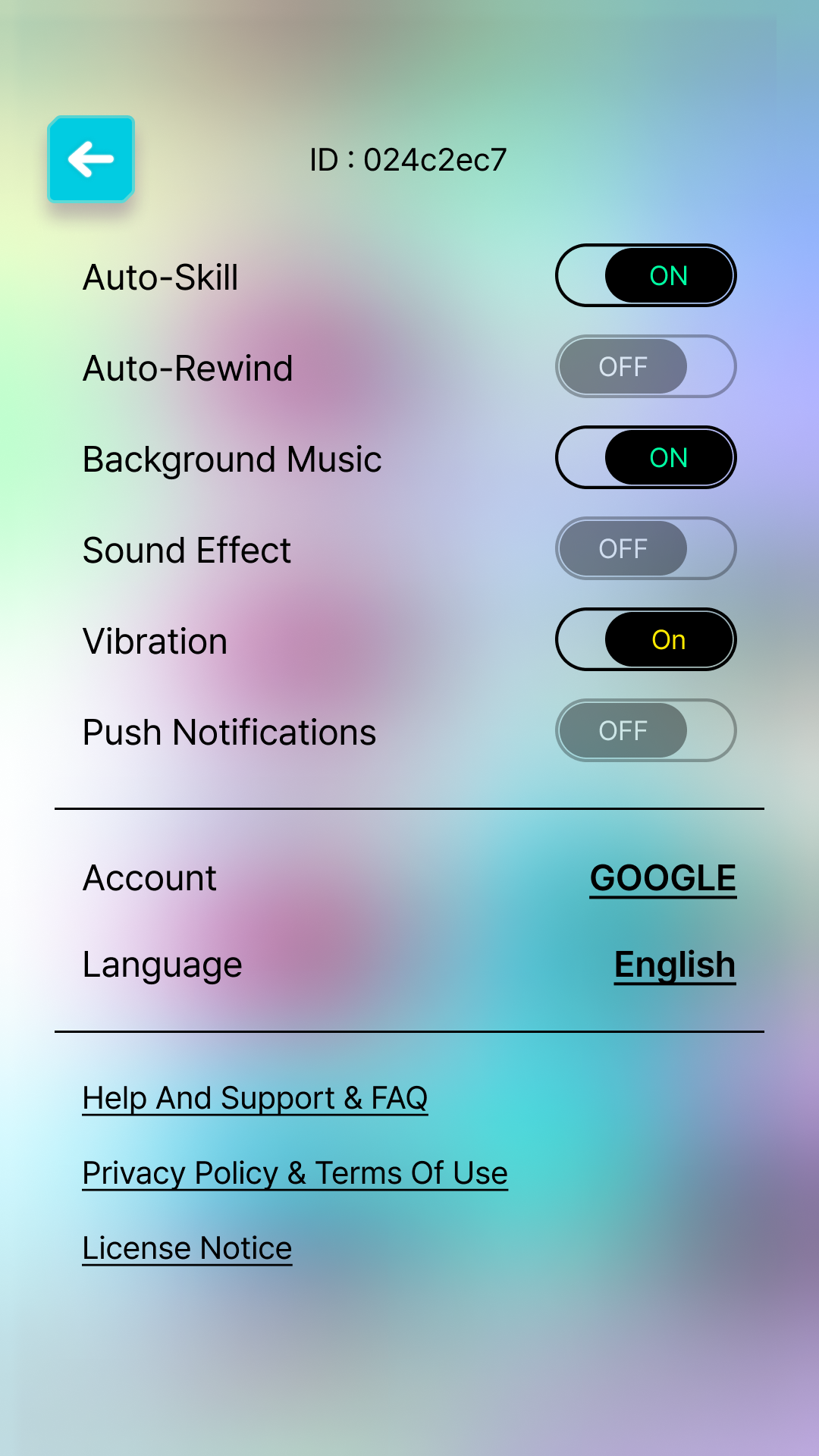
Do not share your Player ID with anyone.
This ID is unique to your account and may be required when contacting the SYLO Support Team.
Please do not share your Player ID with anyone other than SYLO Support Team.
Your Player ID is a 10- or 11-digit number that can be found within the game.
It’s a unique, unchangeable identifier assigned to your account when you first start the game, and it helps us quickly locate your account and provide the necessary assistance.
To find your Player ID, go to the Settings screen — it’s listed in the very first section.
Tap the copy icon to instantly copy the full number.
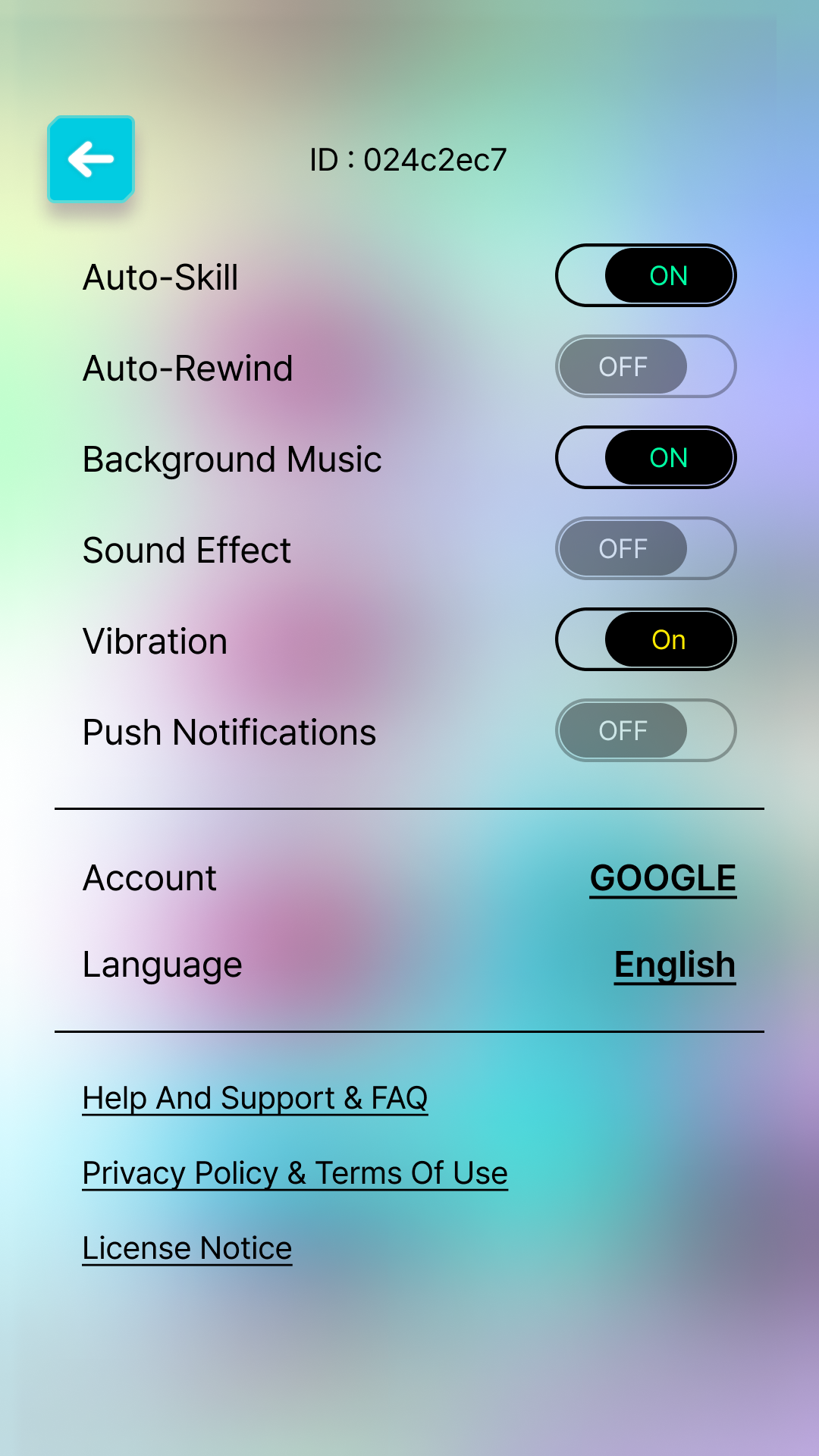
Do not share your Player ID with anyone.
This ID is unique to your account and may be required when contacting the SYLO Support Team.
Please do not share your Player ID with anyone other than SYLO Support Team.
Changing Your Player ID
* You cannot change the unique player ID assigned to you when you start the game.